一个简洁、多形式(标准、图像、相册、音乐、视频、引用和链接)的wordpress博客主题,致力于四仙秋诗歌集。对于音乐和视频,网易云音乐和优酷视频原本打算使用,但所有沙龙网站都使用 HTTPS。网易云音乐和优酷视频不支持 HTTPS 访问,因此使用本地 HTML5 音乐和视频播放器。
本文将介绍如何创建 WordPress 简明 HTML5 音乐播放器,并通过自定义字段获取音乐地址。
HTML5 代码
添加到需要显示 HTML5 音乐播放器的地方
<?php if(get_post_meta($post->ID, "audio", true)) { ?> <section class="player"> <audio preload="auto" controls> <source src="<?php $values = get_post_custom_values("audio"); echo $values[0]; ?>"> </audio> </section> <?php } ?>
代码中判断了是否有自定义域 audio 这个值,如果没有就不输出整段代码。
JS 代码
添加到主题的 JS 文件中
// HTML5 播放器 $(function() { $('audio').audioPlayer(); }); (function(e, t, n, r) { var i = "ontouchstart" in t, s = i ? "touchstart" : "mousedown", o = i ? "touchmove" : "mousemove", u = i ? "touchend" : "mouseup", a = i ? "touchcancel" : "mouseup", f = function(e) { var t = Math.floor(e / 3600), n = Math.floor(e % 3600 / 60), r = Math.ceil(e % 3600 % 60); return (t == 0 ? "" : t > 0 && t.toString().length < 2 ? "0" + t + ":" : t + ":") + (n.toString().length < 2 ? "0" + n : n) + ":" + (r.toString().length < 2 ? "0" + r : r) }, l = function(e) { var t = n.createElement("audio"); return !!(t.canPlayType && t.canPlayType("audio/" + e.split(".").pop().toLowerCase() + ";").replace(/no/, "")) }; e.fn.audioPlayer = function(t) { var t = e.extend({ classPrefix: "audioplayer", strPlay: "播放", strPause: "暂停", strVolume: "音量" }, t), n = {}, r = { playPause: "playpause", playing: "playing", time: "time", timeCurrent: "time-current", timeDuration: "time-duration", bar: "bar", barLoaded: "bar-loaded", barPlayed: "bar-played", volume: "volume", volumeButton: "volume-button", noVolume: "novolume", mute: "mute", mini: "mini" }; for (var u in r) n[u] = t.classPrefix + "-" + r[u]; this.each(function() { if (e(this).prop("tagName").toLowerCase() != "audio") return false; var r = e(this), u = r.attr("src"), c = r.get(0).getAttribute("autoplay"), c = c === "" || c === "autoplay" ? true : false, h = r.get(0).getAttribute("loop"), h = h === "" || h === "loop" ? true : false, p = false; if (typeof u === "undefined") { r.find("source").each(function() { u = e(this).attr("src"); if (typeof u !== "undefined" && l(u)) { p = true; return false } }) } else if (l(u)) p = true; var d = e('<div class="' + t.classPrefix + '">' + (p ? e("<div>").append(r.eq(0).clone()).html() : '<embed src="' + u + '" width="0" height="0" volume="100" autostart="' + c.toString() + '" loop="' + h.toString() + '" />') + '<div class="' + n.playPause + '" title="' + t.strPlay + '"><a href="#" rel="external nofollow" rel="external nofollow" >' + t.strPlay + "</a></div></div>"), v = p ? d.find("audio") : d.find("embed"), v = v.get(0); if (p) { d.find("audio").css({ width: 0, height: 0, visibility: "hidden" }); d.append('<div class="' + n.time + " " + n.timeCurrent + '"></div><div class="' + n.bar + '"><div class="' + n.barLoaded + '"></div><div class="' + n.barPlayed + '"></div></div><div class="' + n.time + " " + n.timeDuration + '"></div><div class="' + n.volume + '"><div class="' + n.volumeButton + '" title="' + t.strVolume + '"><a href="#" rel="external nofollow" rel="external nofollow" >' + t.strVolume + '</a></div></div>'); var m = d.find("." + n.bar), g = d.find("." + n.barPlayed), y = d.find("." + n.barLoaded), b = d.find("." + n.timeCurrent), w = d.find("." + n.timeDuration), E = d.find("." + n.volumeButton), S = d.find("." + n.volumeAdjust + " > div"), x = 0, T = function(e) { theRealEvent = i ? e.originalEvent.touches[0] : e; v.currentTime = Math.round(v.duration * (theRealEvent.pageX - m.offset().left) / m.width()) }, N = function(e) { theRealEvent = i ? e.originalEvent.touches[0] : e; v.volume = Math.abs((theRealEvent.pageY - (S.offset().top + S.height())) / S.height()) }, C = setInterval(function() { y.width(v.buffered.end(0) / v.duration * 100 + "%"); if (v.buffered.end(0) >= v.duration) clearInterval(C) }, 100); var k = v.volume, L = v.volume = .111; if (Math.round(v.volume * 1e3) / 1e3 == L) v.volume = k; else d.addClass(n.noVolume); w.html("…"); b.text(f(0)); v.addEventListener("loadeddata", function() { w.text(f(v.duration)); S.find("div").height(v.volume * 100 + "%"); x = v.volume }); v.addEventListener("timeupdate", function() { b.text(f(v.currentTime)); g.width(v.currentTime / v.duration * 100 + "%") }); v.addEventListener("volumechange", function() { S.find("div").height(v.volume * 100 + "%"); if (v.volume > 0 && d.hasClass(n.mute)) d.removeClass(n.mute); if (v.volume <= 0 && !d.hasClass(n.mute)) d.addClass(n.mute) }); v.addEventListener("ended", function() { d.removeClass(n.playing) }); m.on(s, function(e) { T(e); m.on(o, function(e) { T(e) }) }).on(a, function() { m.unbind(o) }); E.on("click", function() { if (d.hasClass(n.mute)) { d.removeClass(n.mute); v.volume = x } else { d.addClass(n.mute); x = v.volume; v.volume = 0 } return false }); S.on(s, function(e) { N(e); S.on(o, function(e) { N(e) }) }).on(a, function() { S.unbind(o) }) } else d.addClass(n.mini); if (c) d.addClass(n.playing); d.find("." + n.playPause).on("click", function() { if (d.hasClass(n.playing)) { e(this).attr("title", t.strPlay).find("a").html(t.strPlay); d.removeClass(n.playing); p ? v.pause() : v.Stop() } else { e(this).attr("title", t.strPause).find("a").html(t.strPause); d.addClass(n.playing); p ? v.play() : v.Play() } return false }); r.replaceWith(d) }); return this } })(jQuery, window, document)
CSS 代码
添加到主题文件的 CSS 文件中
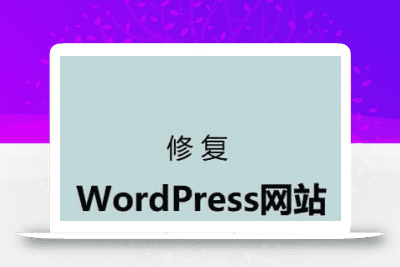

常见问题
相关文章
猜你喜欢
- WordPress教程:纯代码实现文章摘要添加ai功能 2024-12-03
- 为WordPress网站页面添加水印的教程——附带JS源代码 2024-11-26
- WordPress搜索结果页面防攻击:实现算术验证码功能 2024-11-18
- WordPress教程 数据库批量替换文章中的关键词内容 2024-11-17
- 利用CSS样式实现自定义的文本从右往左滚动效果 2024-11-17
- WordPress教程 网站缓慢卡顿优化方法 2024-10-26
- WordPress教程 纯代码实现今天、昨天、本周、本月注册用户统计获取 2024-10-26
- WordPress教程 文章链接Url改为.Html静态文件 2024-10-23
- PHP星座运势接口API源码 2024-10-23
- WordPress教程 网站有新文章发布时发送邮件通知所有用户 2024-10-23
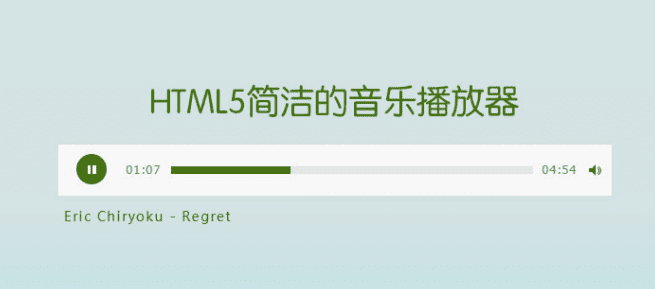
 微信扫一扫
微信扫一扫 支付宝扫一扫
支付宝扫一扫












