正文:
本文将介绍两种在 WORDPRESS 文章中实现微信打赏功能的方法,供大家参考:
效果图展示:
打赏功能是为了资助我们的博客写作,因为写博客并不容易,所以有些读者会给予一些赞赏。下面我们一起来看看两种给 WORDPRESS 文章添加微信打赏功能的实现方法。
在 WordPress 主题的functions.php末尾添加以下代码,即可给 WordPress 文章添加微信打赏功能:
这个函数的功能是在文章页的末尾添加一段HTML 代码,但仅限于非手机访问。同时,需要在主题的 CSS 文件中添加以下样式。
在模板文章的页面中,我们需要在 footer.php 文件中添加以下JavaScript代码:
方法二:
另一种实现方法是通过使用插件来给 WordPress 文章添加微信打赏功能。具体步骤如下:
1. 在 WordPress 后台,点击“插件”菜单,然后点击“添加新插件”。
2. 在搜索框中输入“微信打赏”,然后点击搜索按钮。
3. 在搜索结果中找到适合的插件,点击“安装”按钮进行安装。
4. 安装完成后,点击“启用”按钮启用插件。
5. 根据插件的说明,配置微信打赏功能的相关设置。
6. 保存设置后,即可在 WordPress 文章中看到微信打赏功能的显示。
以上是两种给 WORDPRESS 文章添加微信打赏功能的实现方法,希望对大家有所帮助。
本文章已结束,如转载请注明:汇站网 » (wordpress 教程)文章底部添加打赏按钮功能

 微信扫一扫
微信扫一扫 支付宝扫一扫
支付宝扫一扫
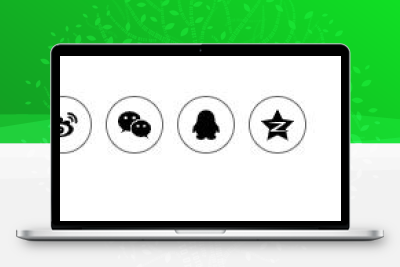














成功了 😉
打卡签到成功!每天打卡,遇见美好生活 😈